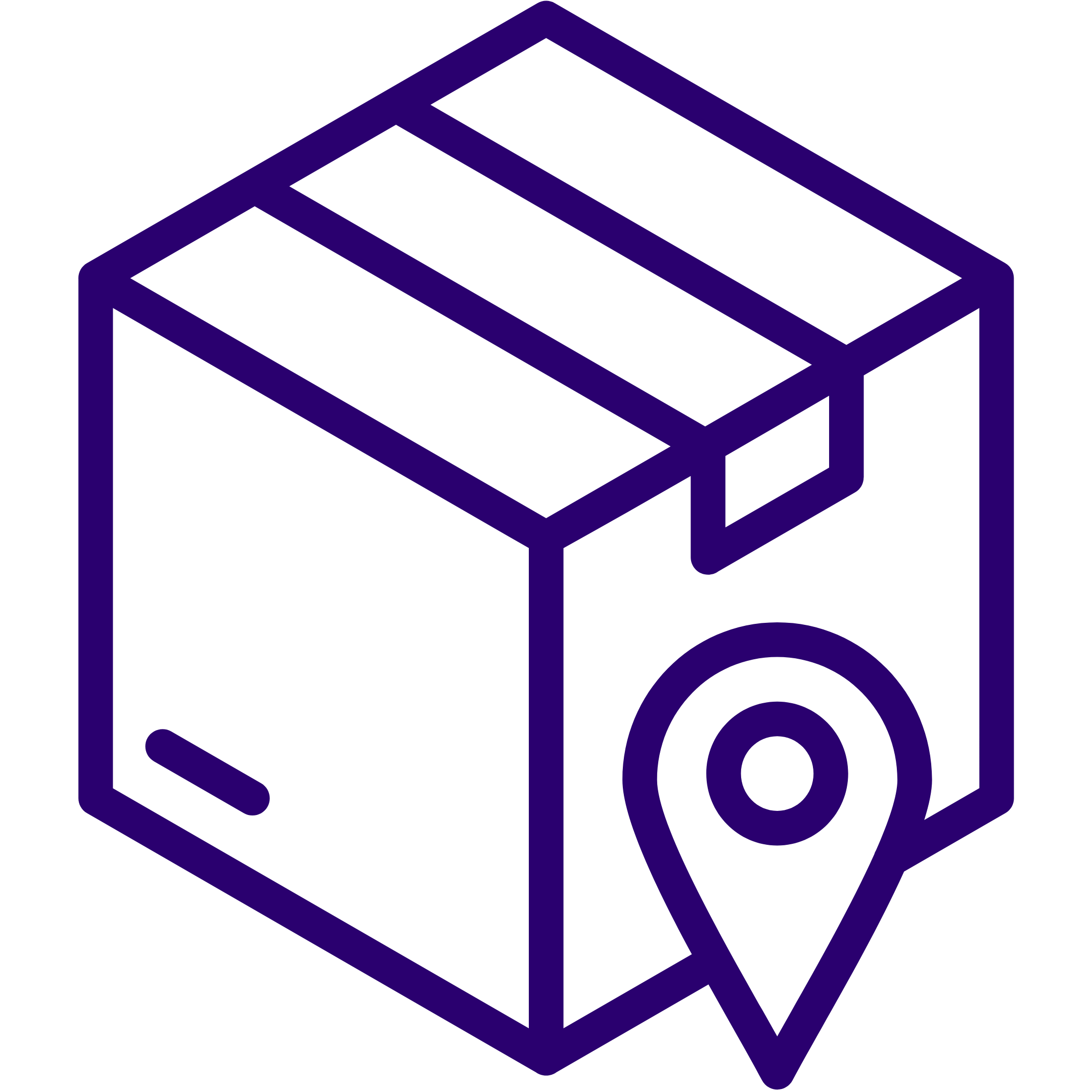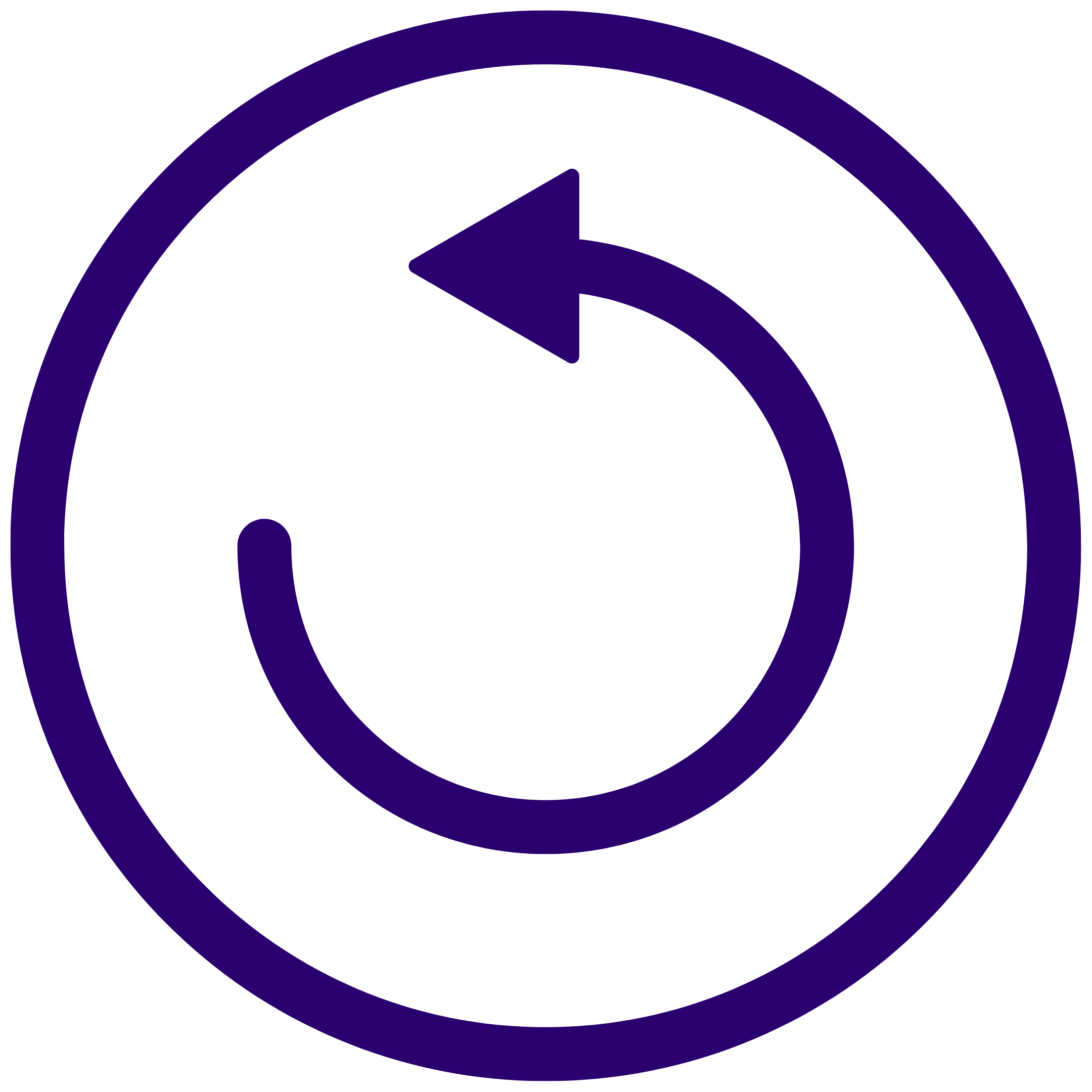With sleep being one of the most important elements of our lives, it's vital to get as much of it as we can! It affects our daily cognitive functions, our mood, and overall well-being. Sleep apnea, however, presents its own set of challenges for getting this effective sleep and sometimes the concept of getting a good night's sleep can seem daunting or even impossible.
But as we learn more about sleep apnea and your sleep therapy progress, many new resources arise that can help you improve your sleep and the CPAP therapy you're receiving! Read further for a breakdown of one of our favorite personal assistants for sleep apnea patients: the ResMed myAir. Learn what it is, how to get it, and answers to the top FAQs regarding it.
What Is ResMed myAir?
One of the most revolutionary resources for improving your sleep therapy progress is the ResMed myAir app. It's a sleep tracking system, support program, and personal guide all in one (and even more)! Not only does it monitor, analyze, and record metrics of your sleep from the night before, it also provides coaching tips and motivation to help you figure out what to change in your treatment to improve it each night.
With it's capability to suggest personalized changes, it can help you track the effectiveness of your sleep apnea treatment, so you'll no longer wake up wondering how much your CPAP machine actually helps you.
Whether you're using an IPhone, Android, tablet, or computer, the myAir app is easy to get, easy to use, and one of the most convenient ways to get a better night's rest!
Which CPAP Machines Are Compatible With ResMed myAir?
First, let's talk about which CPAP machines you can use with ResMed myAir. It's important to know what CPAP machines will connect to ensure you don't miss out on this helpful program.
Compatible machines include:
- AirSense 10 CPAP/Elite
- AirSense 10 AutoSet/AutoSet for Her
- AirCurve 10 BiPAP Machine
- AirSense 11 CPAP/Elite/AutoSet


How Can ResMed myAir Help In My CPAP therapy?
MyAir works to track your sleep apneas throughout the night.
Not only that, with the myAir app, CPAP users can benefit greatly by having this therapy data to show to their healthcare providers, making it easier for their doctors or sleep specialists to figure out what adjustments need to be made for more effective CPAP therapy.
Another great feature of your myAir account is that you'll get personalized coaching tips related to your CPAP machine that are tailored for you to maximize your comfort, know when you're experiencing issues like problems with your mask seal, and much more.
What is the myAir Score?
The myAir score is a number that shows how well you slept last night. The score ranges between 0-100 and is calculated using the metrics below based on your CPAP therapy.
When used consistently, sleep tracking programs like myAir have been shown to help CPAP users sleep longer each night! With myAir, you have many other features that make it stand out from the rest with additional sleep data. Some of those unique features include:
- Your AHI: The number of apneas/hypopneas that you experienced per hour of sleep
- Usage hours and machine duration: How long you used your machine during the night
- Mask seal: The efficacy of your CPAP mask delivering the airway pressure during sleep
- Mask usage interruptions: How often your mask was removed or not on during the night
What Is a Good CPAP Score on myAir?
The "perfect" score on myAir is 100, but a myAir score at 70 or above qualifies as a good score.
The way to improve your score is through consistency, both in usage of myAir, but more importantly in your CPAP therapy! It's less important to focus on each night's score (so you can avoid being discouraged) and focus more on the sleep therapy progress over the time you're using it.
How Do I Get My Sleep Report from ResMed?
In order to get your sleep report and get started with myAir, you simply have to download the app! You can download it to your mobile phone directly or onto your computer through Apple's app store or on Google Play. From there, your app and machine connect and the app will record your nightly sleep and CPAP machine usage.
What Does myAir Cost?
If the ease of use, access to your sleep data, personalized coaching tips, and overall sleep therapy progress weren't enough, the cost of the myAir has another great feature: it's completely free!
You can easily get it through the App Store and download it directly to your personal device.
Learn more about the usage and benefits of the ResMed myAir at myair.resmed.com
How Many Apnea Events Per Hour Is Normal with CPAP?
Even with CPAP therapy, it can be normal for you to still experience apneas while you sleep. The normal quantity is typically up to four apneas an hour, but these can vary person-to-person and night-to-night. Thankfully, myAir can help track this precisely so you don't have to wonder how many you're experiencing and if it falls in this "normal" category. This can help your doctor change your airway pressure settings to improve your therapy each night and get that number of apnea events down.
What Is Normal CPAP Pressure?
Based on your sleep specialist or doctor's evaluation of your AHI, they will set your air pressure settings for your CPAP machine. The normal, or, more accurately, average CPAP pressure is around 10 cm H2O. The majority of CPAP machines' pressure settings range from 4 cm H2O to 20 cm H2O, and the right pressure for you will be determined by your healthcare provider, but can always be adjusted for better CPAP therapy.
CPAP air pressure is measured in "centimeters of water" or "cm H20." This refers to how much air pressure it would take to push a column of water up by that many centimeters.
Consult your doctor if you experience any of the following side effects during the day, as it might be a sign that your CPAP airway pressure needs adjusting:
- You wake up with dry mouth, nose, and/or eyes
- You begin to or increase mouth-breathing
- Air leaks in your mask begin happening or become more frequent
- You feel constantly tired throughout the day
We know sleep apnea can be tough to navigate but knowing you're getting the most out of your therapy with help from a free, personalized, and effective app can help you sleep better tonight!
Remember - it’s not just your CPAP machine that’s essential for a great night’s sleep, but the top-quality CPAP supplies too! Get your essential CPAP masks, tubing, cleaners, humidifiers, batteries, and much more today at a great price!