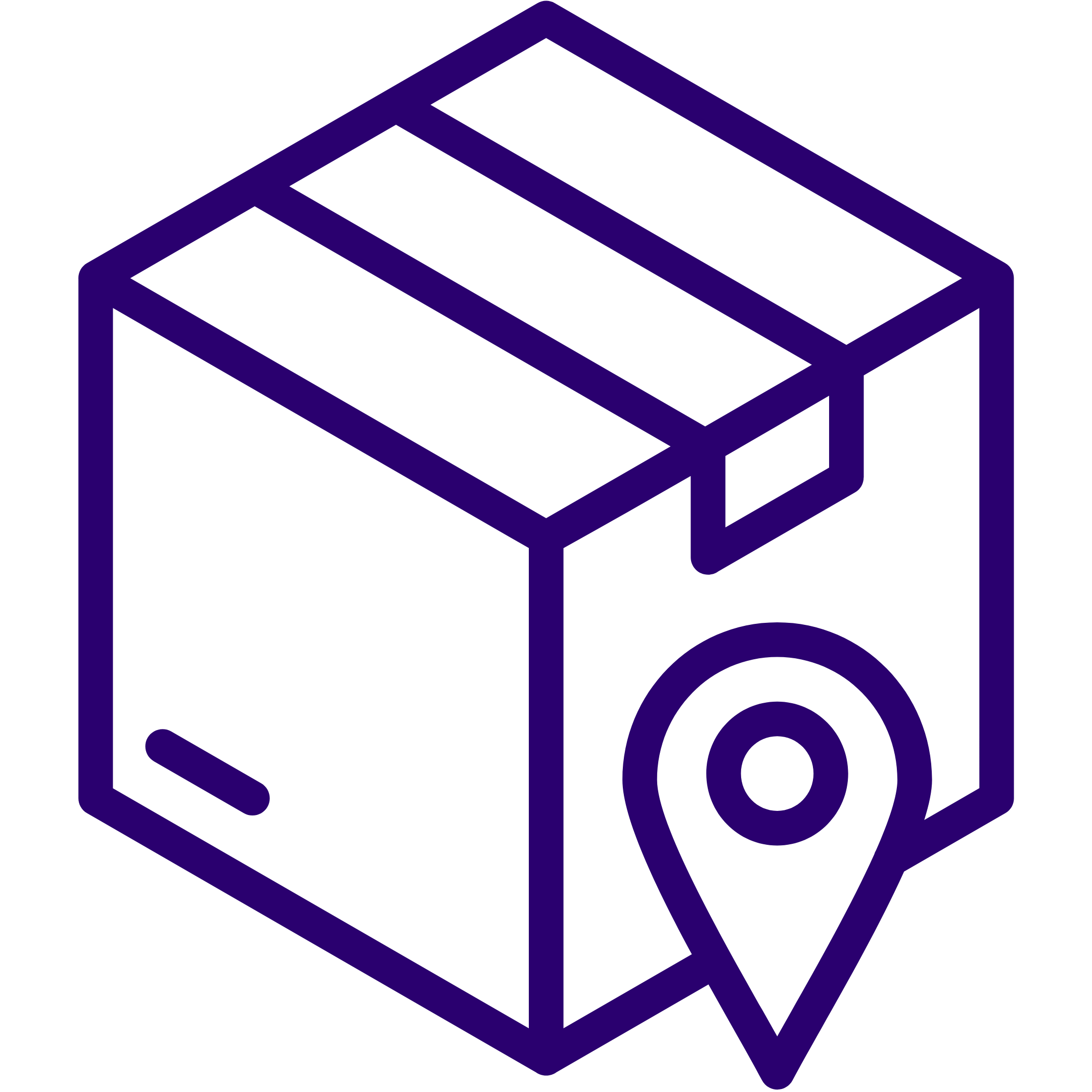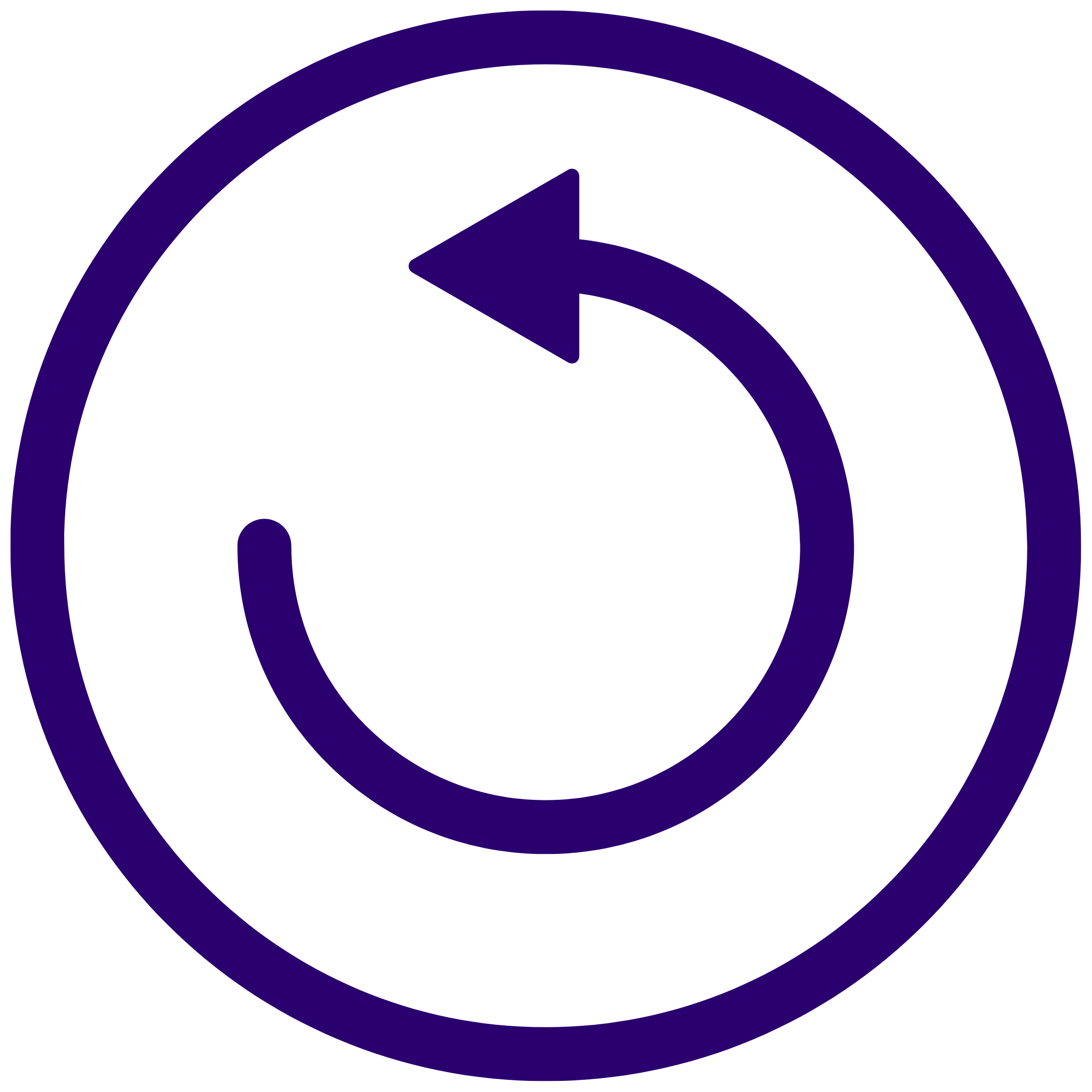This is a test page filled with common HTML elements to be used to provide visual feedback whilst building CSS for the site.
Typography
Paragraphs
A paragraph (from the Greek paragraphos, “to write beside” or “written beside”) is a self-contained unit of a discourse in writing dealing with a particular point or idea. A paragraph consists of one or more sentences. Though not required by the syntax of any language, paragraphs are usually an expected part of formal writing, used to organize longer prose.
Inline Text
Strong is used to indicate strong importance.
This text has added emphasis.
The b element is stylistically different text from normal text, without any special importance.
The i element is text that is offset from the normal text.
This text is deleted and This text is inserted.
This text has a strikethrough.
Superscript®.
Subscript for things like H2O.
This small text is small for for fine print, etc.
Abbreviation: HTML
This text is a short inline quotation.
This is a citation.
The dfn element indicates a definition.
The mark element indicates a highlight.
The variable element, such as x = y.
The time element:
Blockquotes
A block quotation (also known as a long quotation or extract) is a quotation in a written document, that is set off from the main text as a paragraph, or block of text.
It is typically distinguished visually using indentation and a different typeface or smaller size quotation. It may or may not include a citation, usually placed at the bottom.
Said no one, ever.
Lists
Definition list
- Definition List Title
- This is a definition list division.
Ordered List
- List Item 1
- List Item 2
- List Item 3
Unordered List
- List Item 1
- List Item 2
- List Item 3
Tables
| Table Heading 1 | Table Heading 2 | Table Heading 3 | Table Heading 4 | Table Heading 5 |
|---|---|---|---|---|
| Table Footer 1 | Table Footer 2 | Table Footer 3 | Table Footer 4 | Table Footer 5 |
| Table Cell 1 | Table Cell 2 | Table Cell 3 | Table Cell 4 | Table Cell 5 |
| Table Cell 1 | Table Cell 2 | Table Cell 3 | Table Cell 4 | Table Cell 5 |
| Table Cell 1 | Table Cell 2 | Table Cell 3 | Table Cell 4 | Table Cell 5 |
| Table Cell 1 | Table Cell 2 | Table Cell 3 | Table Cell 4 | Table Cell 5 |
Forms
Fieldsets & Legends
Input Fields
Select Menus
Checkboxes
Radio Buttons
Textareas
HTML5 Inputs
Accordion
Title 1
Title 2
Title 3