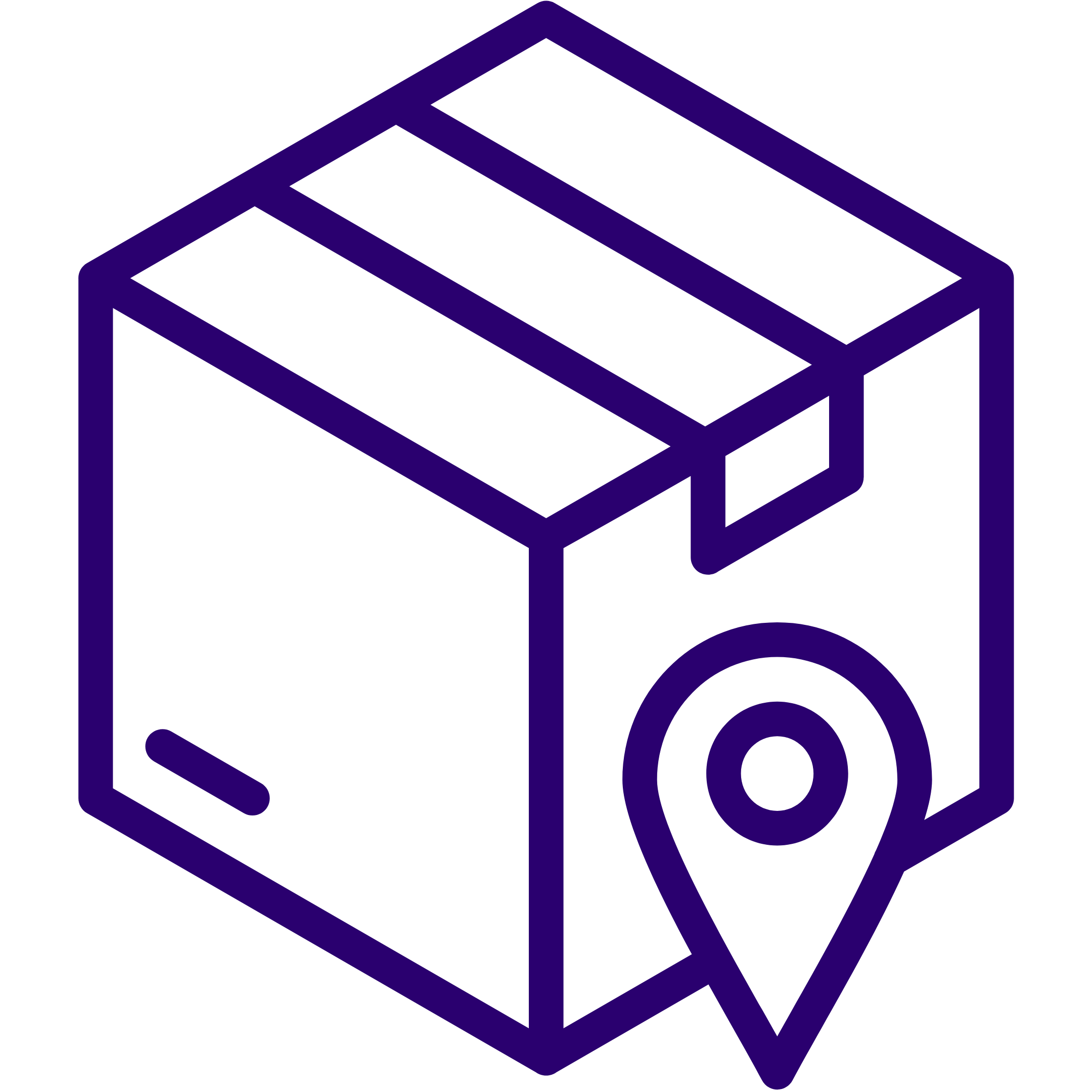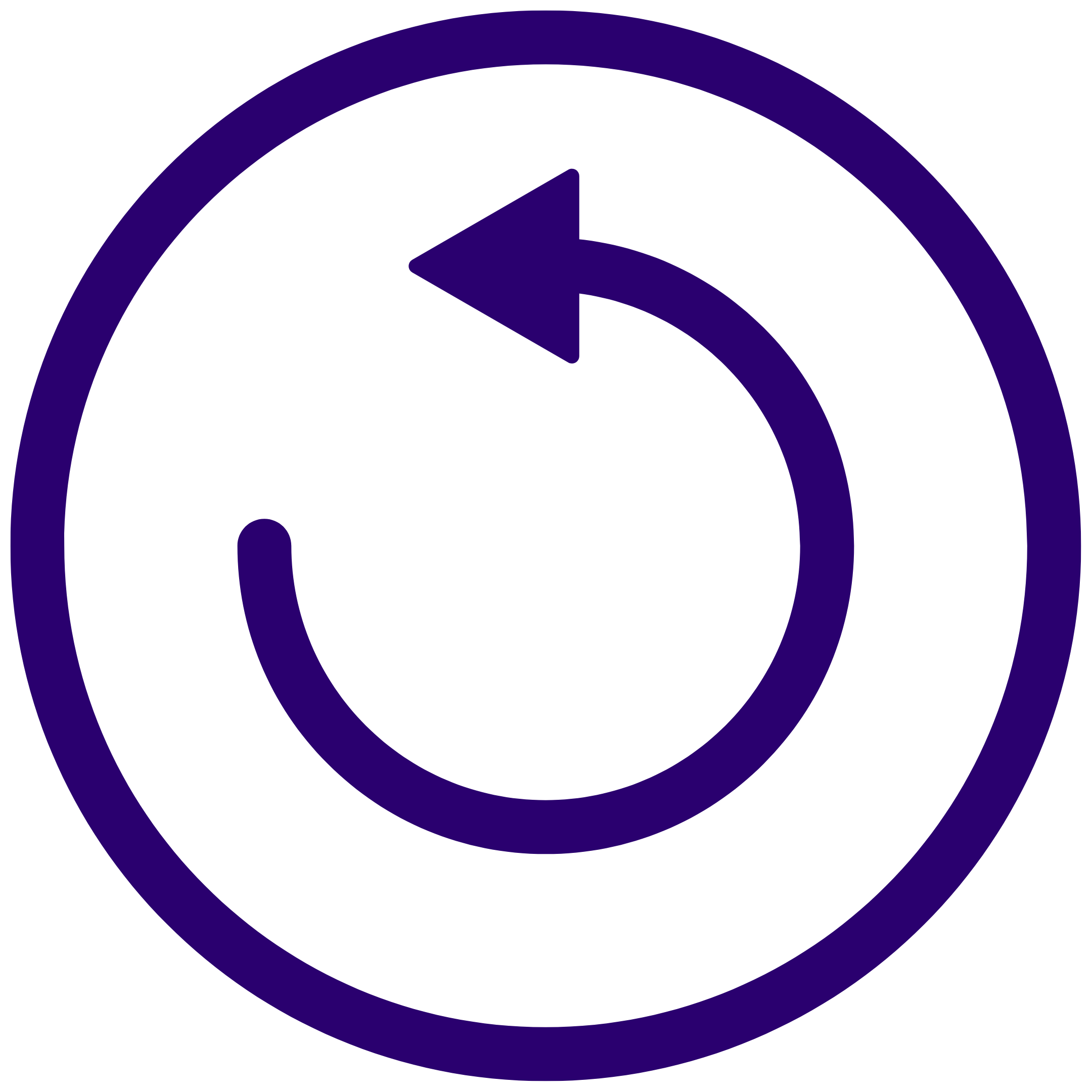Get your replacement CPAP parts in your sleep with our Subscribe & Save Program!
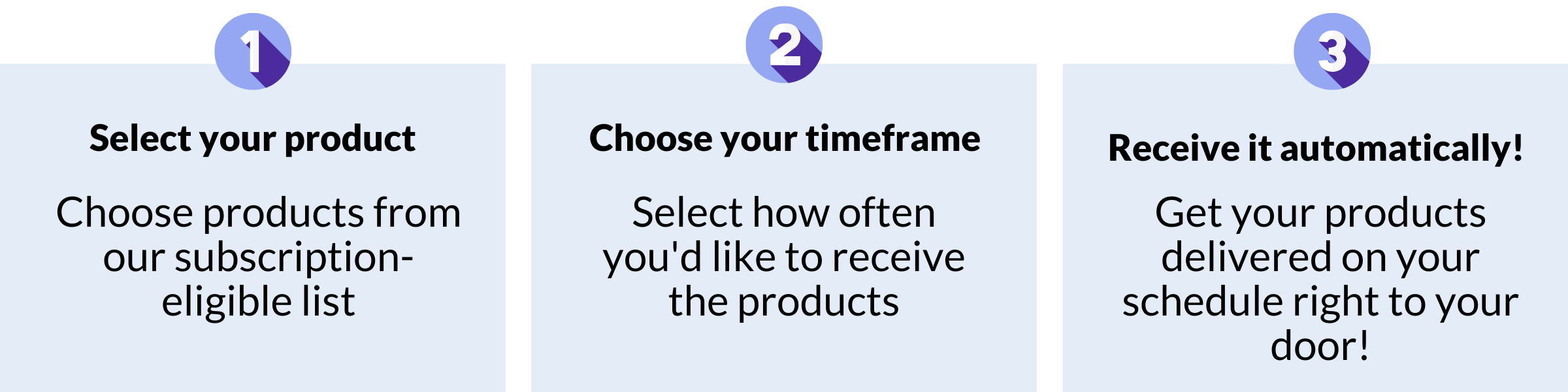
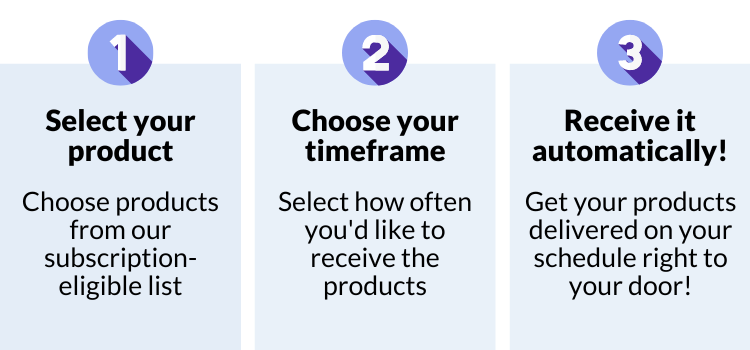
How to Enroll & Manage Your Subscriptions
To use our Resupply & Save subscription program, you need to have an account at CPAPsupplies.com. Once you have an account, you will be able to subscribe to eligible products.
You can access and manage your subscription in your account dashboard in the "My Subscriptions" section of your account menu.
*Please note: you will not be able to subscribe to Resupply & Save on products if you check out as a Guest.
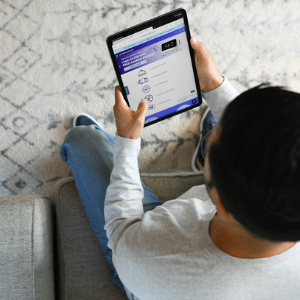
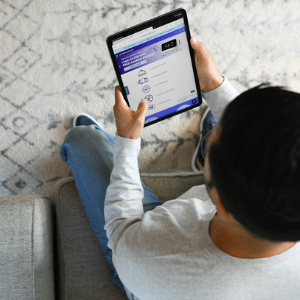
Frequently Asked Questions
1. How does the Resupply & Save Subscription Program work?
With Resupply & Save, each CPAP replacement product can be set to a predetermined payment and shipping frequency, depending on the type of product to ensure that you always have replacement supplies on the way right when you need them. When you sign up for our Resupply & Save program, you’ll receive a set percentage off your selected product and enjoy free shipping on recurring orders, saving you money on every replacement purchase!
2. Do I have to have an account to subscribe to a product?
Yes, you have to have an account with CPAPsupplies.com to subscribe to a product. You have to be logged into your account when purchasing and completing the checkout process. You can create an account here.
3. Where can I see how much I'm saving?
Your discounts from the subscribed product(s) will be reflected in your shopping cart summary.
4. How do I change my delivery address or my payment information?
Log in to your account and go to the "My Subscriptions" section of the menu. Click "Edit" to open the section where you can change your shipping address or add a new credit card for subscription billing.
5. Can I add products to my subscription?
Once an order has been placed, additional CPAP equipment cannot be added to the subscription. However, you can place a new subscription and select the same ship date as the other items for each delivery period.
6. How do I change the delivery date?
To change the delivery date of your next order, please contact Customer Service at info@cpapsupplies.com.
7. How is this program different from the Loyalty Rewards Program? Can I be enrolled in both programs?
In the Resupply & Save program, you select specific products to automatically receive on your selected schedule/intervals. With the Loyalty Rewards Program, you are earning redeemable points with individual purchases. You are able to earn reward points for each subscription interval fulfilled. Click here to learn more about our Loyalty Rewards Program.
9. How is this program different from signing up for the email newsletter?
The email newsletter simply signs you up to receive emails about promotions, discounts, and new product alerts; signing up for the newsletter does not reflect anything in your account or affect your purchases.
10. Can I cancel my subscription? If so, how do I do this?
You are under no obligation to keep your subscriptions and you may cancel at any time. Login to your account and go to My Subscriptions to Cancel/Delete your subscription.
11. What products are eligible for Resupply & Save?
Why Resupply & Save?
While it may be tempting to only replace CPAP supplies when they are visibly dirty or worn, doing so can come at a serious cost to your health. CPAP supplies are made to be disposable and are manufactured with replacement schedules in mind, with sound medical reasoning behind the industry standard replacement guidelines. See the doctor-recommended resupply schedule below for a quick and simple way to help you choose the best replacement products and times for you!
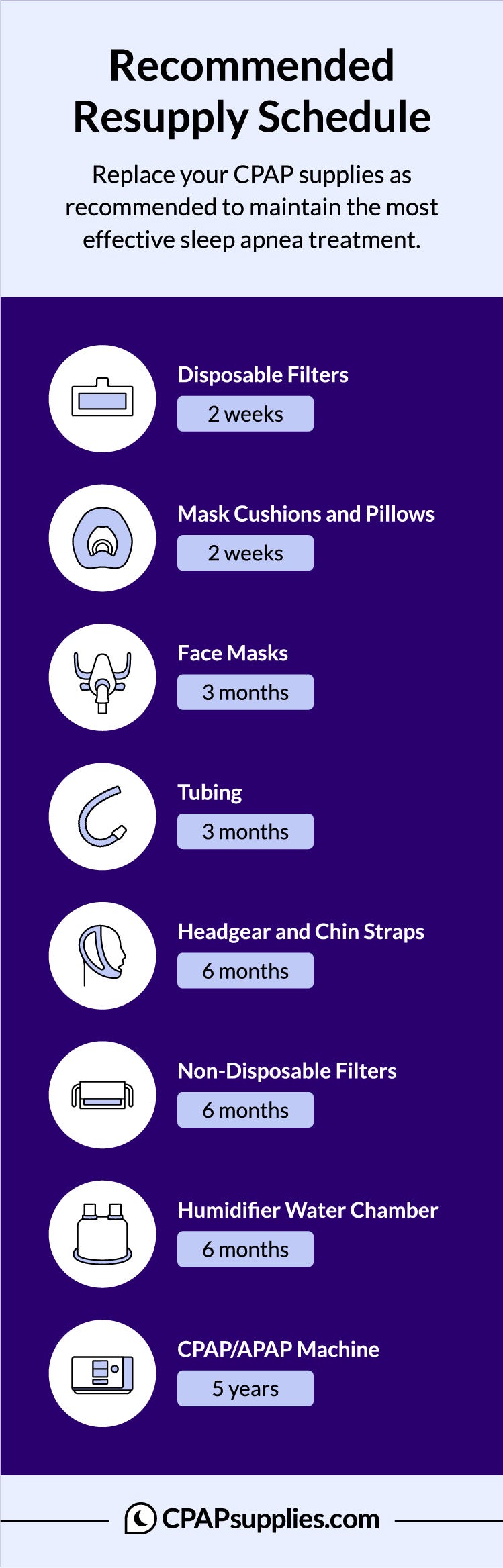
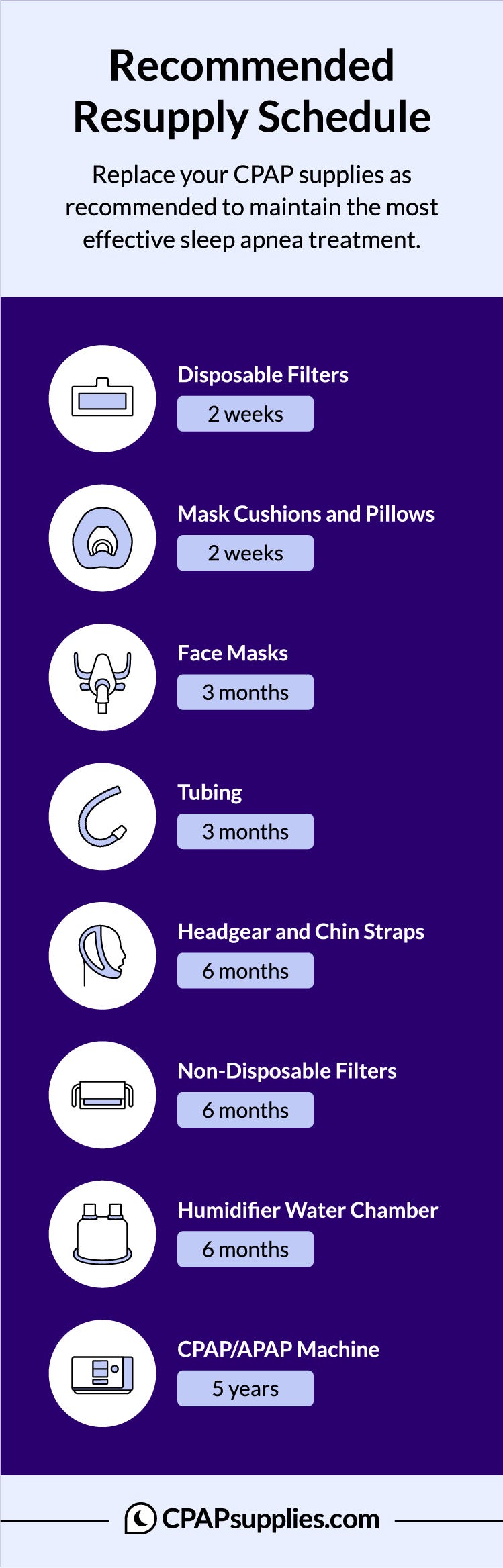
Resupply & Save Terms and Conditions
- CPAPsupplies.com reserves the right to cancel any account's Subscription at any point, without notice, at their discretion.
- Subscription discounts cannot be applied to any previous or pending purchases, balances, taxes, services, shipping, or other fees.
- Please see our full site Terms and Conditions as well as our Frequently Asked Questions page for more information.